Running Etherkey on an ATmega32u4 to emulate a keyboard
This article describes a cheap solution to emulate a keyboard on another computer. This is a rudimentary method of transferring data from one computer to another, with the advantage that it works on any computer and does not need installation of any software on the target device.
Computer to keyboard interface
Besides my work laptop, I have a couple of client laptops. The clients I perform code reviews for arranged a developer laptop for me so that I can access the source code. These laptops are managed by the client and are sometimes pretty restricted in what software can be installed on them. Even so, I want to automate stuff. I want to use the password manager on my work laptop to store passwords for these client laptops. I don’t want to manually copy these passwords from one laptop to another, so I came up with a solution to emulate an USB keyboard.
My work laptop sends instructions over UART to a microcontroller that pretends to be a USB keyboard, and this way I can automatically enter data into the client laptop without installing any additional software on there. It works great.
Current setup with Teensy
At my last job I got a Teensy 3.2 as a gift. This is a pretty powerful microcontroller that can also pretend to be a USB keyboard. The Teensy runs Etherkey, which is made for this job. It converts input on the serial port to key presses on the virtual keyboard. To connect my laptop to the Teensy I use a cheap USB to UART serial converter.
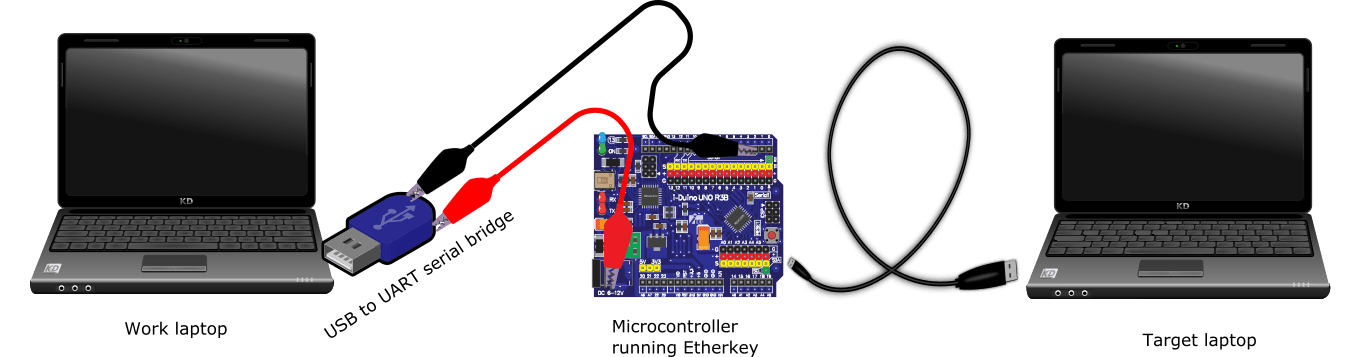
Problems with the Teensy
This setup worked great and I used it regularly, primarily to enter passwords in the right places. Except when it didn’t anymore. My Teensy seemed dead, and no longer presented itself as a USB device. This triggered me to search for a replacement.
Later I discovered the problem with my Teensy was its USB connector. I soldered a new USB cable to it and it worked again.
Arduino Leonardo clone
I bought two cheap development boards on AliExpress. I paid about €11 per piece, but similar boards are available a little cheaper. These have a ATmega32u4 microcontroller on board, which has the functionality to emulate a USB keyboard.
Arduino also provides a board with a ATmega32u4, the Arduino Leonardo. So these ATmega32u4 development boards are pretty well supported by the Arduino software. The pinout is different from the official board though.
Getting Etherkey to work
I already used Etherkey on the Teensy. It’s job is to read commands on the serial UART interface, and press the corresponding keys on the virtual keyboard. Etherkey thus far only supported Teensy 3.2. I had no idea how hard it would be to make it work on my Leonardo clone, but it turned out to be pretty easy. There were three steps:
- Include the
Keyboard.hheader file. - Map Leonardo key names to Teensy key names. For example, Teensy uses
KEY_ENTERand Leonardo usesKEY_RETURN. - Disable the detection of keyboard LEDs. The Teensy has support to detect whether num-lock is on or off, but unfortunately Arduino doesn’t have this yet.
All in all, the following shows the changes:
#ifdef ARDUINO_AVR_LEONARDO
#include "Keyboard.h"
#define KEY_UP KEY_UP_ARROW
#define KEY_DOWN KEY_DOWN_ARROW
#define KEY_RIGHT KEY_RIGHT_ARROW
#define KEY_LEFT KEY_LEFT_ARROW
#define KEYPAD_PLUS KEY_KP_PLUS
#define KEYPAD_0 KEY_KP_0
#define KEY_ENTER KEY_RETURN
#define KEY_SPACE ' '
#define MODIFIERKEY_CTRL KEY_LEFT_CTRL
#define MODIFIERKEY_ALT KEY_LEFT_ALT
#define MODIFIERKEY_SHIFT KEY_LEFT_SHIFT
#define MODIFIERKEY_GUI KEY_LEFT_GUI
#define keyboard_leds 0
#endif
I connected the GND, RX and TX from the UART bridge to the pins marked GND, TX and RX on the ATmega32U4, and it worked!
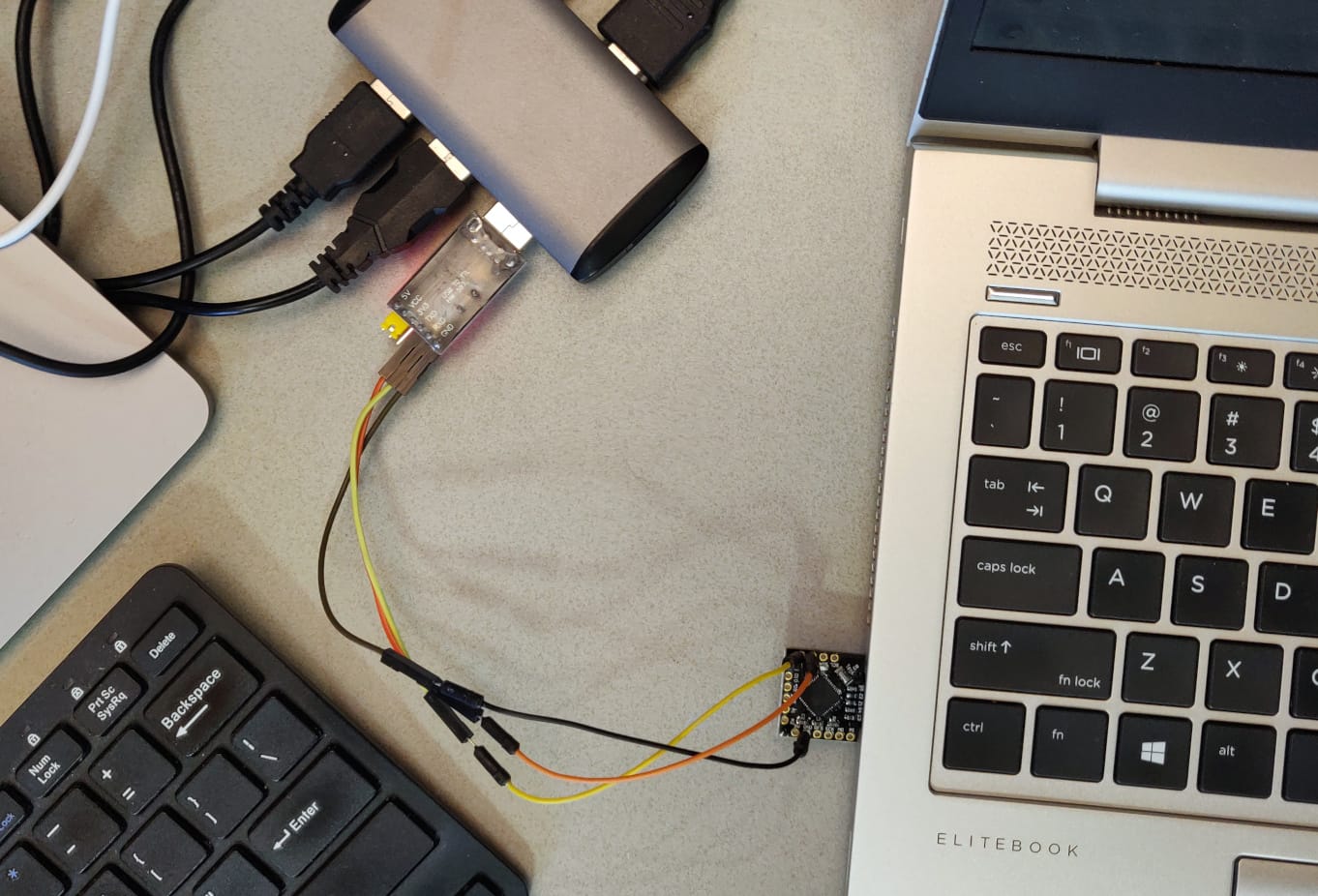
Conclusion
With Etherkey running on an ATmega32u4, it is now possible to have a keyboard emulator for under €10. It’s really useful, especially if you want to automate things on devices that cannot run automation software themselves. In my case this was because the target laptop was locked down by the client company.
As a bonus, it also works with smart phones, which can be easy when you have to transfer a complicated password to a smart phone.





