Take over sessions in Metasfresh using CORS
Metasfresh is a open source ERP web application. By default, it has misconfigured CORS headers which allow any other site to perform authenticated requests to it.
Cross origin resource sharing
Because of the same-origin policy, every site can only access its own data. One site can perform a request to another site, but it can’t read the response. This is so that one website can’t read confidential information of another website.
However, sometimes there is a need for one site to access another site’s data, and there is a way to configure access. Cross origin resource sharing (CORS) specifies a set of headers that make it possible to grant another site access.
CORS in Metasfresh
Metasfresh responds with the following CORS headers:
Access-Control-Allow-Origin: *
Access-Control-Allow-Methods: POST, GET, OPTIONS, DELETE, PATCH, PUT
Access-Control-Max-Age: 600
Access-Control-Allow-Headers: x-requested-with, Content-Type, Origin
Access-Control-Allow-Credentials: true
Furthermore, if you specify a origin header in the request, its value will be reflected in the Access-Control-Allow-Origin response header. This means that every site can perform authenticated requests to Metasfresh and read the response. The same-origin policy is effectively disabled.
Stealing session IDs
Conveniently, Metasfresh also has a page that lists session identifiers. If we retrieve a session identifier, we can then set our SESSION cookie to this value and we will be logged in as this user. The attack scenario is like this:
- An admin that is logged in to Metasfresh visits our page.
- Our page requests session IDs from Metasfresh using cross-origin requests from JavaScript. These requests use the cookie of the admin that visits our page.
- We change our session cookie to a valid session ID, and are logged in into Metasfresh.
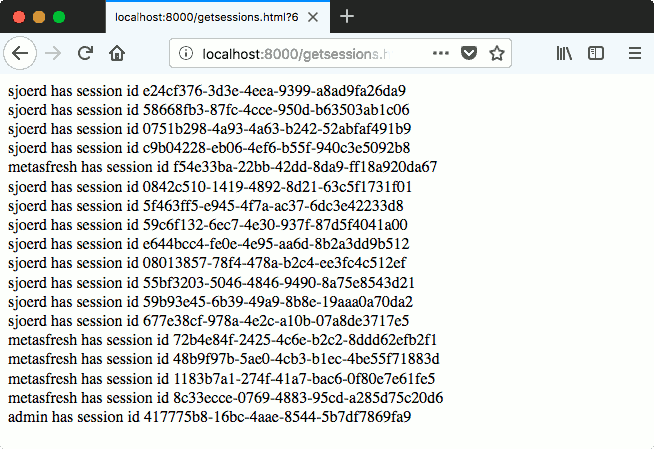
Conclusion
CORS can be useful to grant access to another domain, but it works by disabling the corner stone of browser security: the same origin policy. Be sure to restrict access to certain domains.





